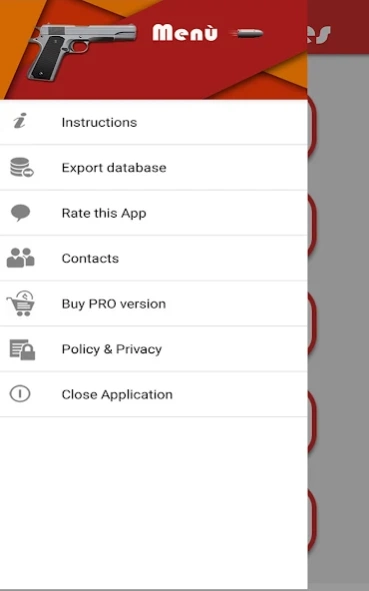Shoot utilities IPSC - USPSA 1.4.10
Free Version
Publisher Description
Shoot utilities IPSC - USPSA - Calculate your Hit Factor, Power Factor, increases your skill by PAR timer,
Shoot Utilities includes some useful features for those who practice dynamic shooting:
Hit factor allows you to easily calculate your score after each stage for both USPSA and IPSC.
Hit Factor will show you your HF in both Major and Minor power factors so you can easily see how you would have done in other divisions.
you can save the results and then taking the average of the HF selecting multiple stages.
It is possible to export database in excel format and then send it by e-mail
The PAR timer dry drill function allows you to train using predefined exercises or saving personalized one.
You can buy the Pro version that removes the ads and enables additional functions.
Additional Functions:
1) Power Factor Calculator useful to calculate and store the power factor values according to different powders, primers, gauges and weather conditions.
2) Handguns manager to store information on your guns and usage.
3) Stage Creator that allow to draw a stage and then send it in PDF format
It is possible to export the database on the device or on google Drive and then restore it on a new device.
About Shoot utilities IPSC - USPSA
Shoot utilities IPSC - USPSA is a free app for Android published in the Sports list of apps, part of Games & Entertainment.
The company that develops Shoot utilities IPSC - USPSA is Microngames. The latest version released by its developer is 1.4.10.
To install Shoot utilities IPSC - USPSA on your Android device, just click the green Continue To App button above to start the installation process. The app is listed on our website since 2023-12-15 and was downloaded 13 times. We have already checked if the download link is safe, however for your own protection we recommend that you scan the downloaded app with your antivirus. Your antivirus may detect the Shoot utilities IPSC - USPSA as malware as malware if the download link to it.microngames.ShootingRace is broken.
How to install Shoot utilities IPSC - USPSA on your Android device:
- Click on the Continue To App button on our website. This will redirect you to Google Play.
- Once the Shoot utilities IPSC - USPSA is shown in the Google Play listing of your Android device, you can start its download and installation. Tap on the Install button located below the search bar and to the right of the app icon.
- A pop-up window with the permissions required by Shoot utilities IPSC - USPSA will be shown. Click on Accept to continue the process.
- Shoot utilities IPSC - USPSA will be downloaded onto your device, displaying a progress. Once the download completes, the installation will start and you'll get a notification after the installation is finished.